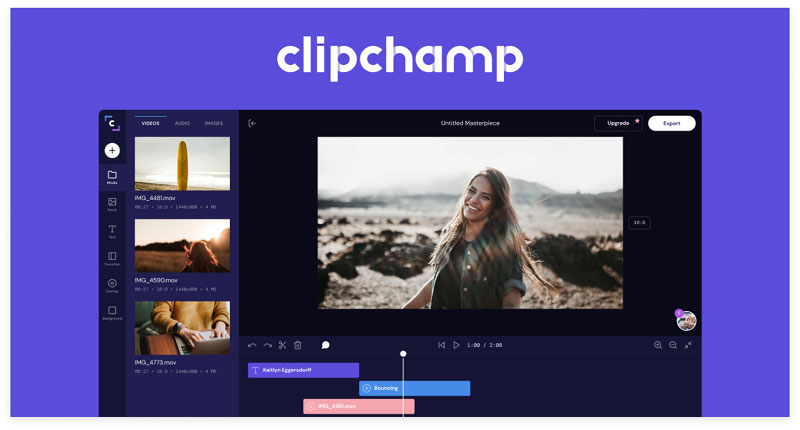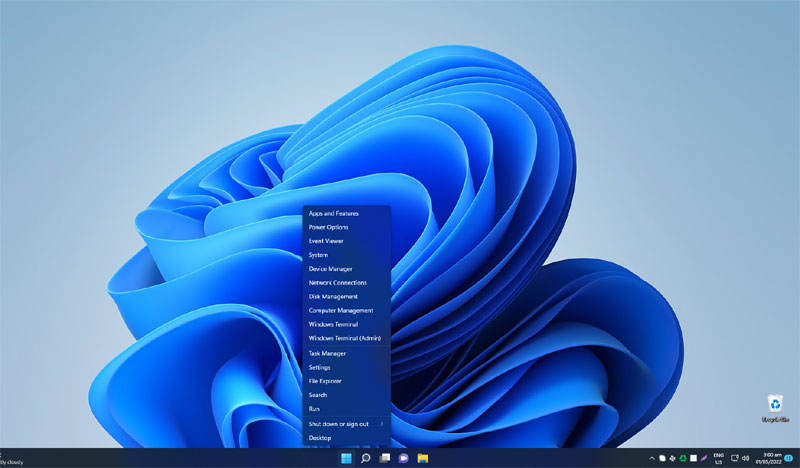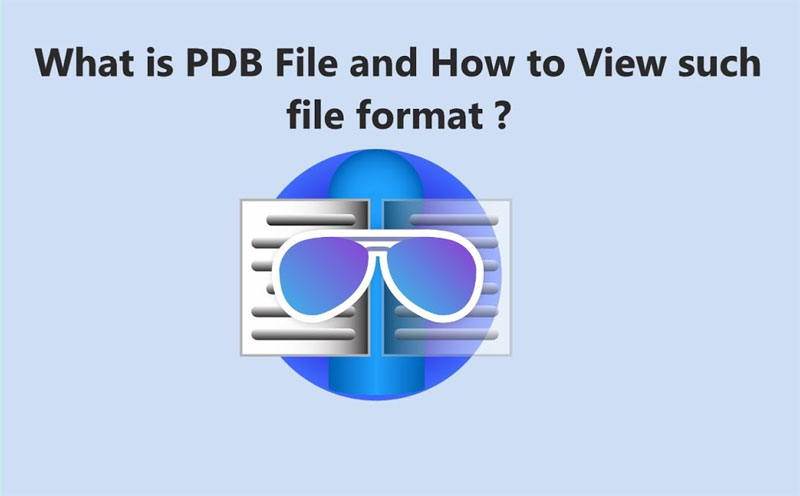Wiki software allows numerous users to function on websites and change content online. Organizations, teams, communities, and individuals can employ it to edit, generate, and share knowledge hubs of important topics. Also, all the tools are open source, meaning users can download and operate the source code of the wiki tools without any limitations. All the software has some key needs to play. You require web hosting services such as WAMP, XAMPP, and more. Also, you require a browser to run some of this software. Users can check the system requirements of this software on their official websites.
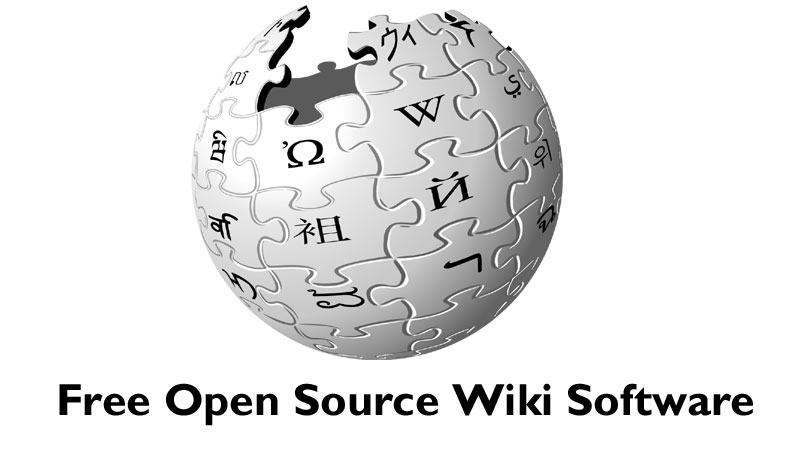
This software enables the website administrator to add several users to edit the web pages. Users receive quality editing features with personalized tools. This makes it easy for users to create web pages with files, images, text, and others. You can generate websites, FAQs, blogs, articles, novels, essays, and other content. This software offers useful features such as table of content generation, simple navigation options, revision history, quick search options, and more.
Users also obtain security features from this software. Administrators can allocate certain access control authorizations to users. Also, a feature to secure against spam is accessible in most software. In many software, users can also export web pages to files such as JSON, HTML, PDF, and more.
List of Free Open Source Wiki Software
Below is the list of the top free wiki software for Windows 10/11 that users can utilize to collaboratively edit, organize, and generate web pages.
- DokuWiki
- Zim
- PmWiki
- Tiki
- TiddlyWiki
DokuWiki
- DokuWiki is a free knowledge base wiki software for Windows 10/11 PC. Users can use this software for several purposes, including generating a project workplace, private notebooks, and software manuals. Users can utilize it as a CMS (Content Management System).
- The software enables users to attach HTML syntax to their pages and utilize standard text personalization tools like Bold, External Link, Internal Link, and others.
- Users can also attach media files, edit every section of the web page, customize Interwiki links, categorize the content in namespaces, and more. It also offers unlimited page revisions and offers CamelCase support. Users can utilize its Automatic save function to ignore losing updated data accidentally.
- It offers users quick lookup and rendering functions such as Ajax-enhanced Interface, page caching, and index-based complete-text search. Plus, it automatically creates a table of content.
- Locking, Easy Toolbar, AccessKeys, Easy navigation, RSS or ATOM feed, layout templates, Authentication Backends (Postgres, MySQL, LDAP, and more), offer for over 50 languages are many other functions that make editing web pages.
- It provides security functions that include Anti-Spam Measures and Access Control. It also provides Extended Access Control Menu, Mail address obfuscation, Spam blacklist, rel=nofollow support features, and Delayed Indexing.
Zim
- If you wish to utilize free open source exclusive wiki software, use Zim. Utilizing it, you can check, edit, and handle locally saved wiki pages on the computer. It offers a multi-tab interface that allows users to work on multiple pages simultaneously.
- To format and edit pages, users can utilize standard editing software that includes Bullet Lists, Headings, Undo, Numbered Lists, Copy, Paste, and more. You can also import text from files, insert images, and do more. Find Next, Find, Search Backlink and Find Previous are some search options that users receive in this software.
- It enables users to export multiple or single pages to various file formats, and the output formats include MHTML, Markdown, HTML, RST, and Latex.
- Users can extend its function by using different plugins such as BackLinks Pane, Arithmetic, BookmarksBar, Sequence Diagram Editor, Distract Free Editing, and more.
PmWiki
- PMWiki is an open-source wiki tool for Windows 10/11 devices. It’s mainly a wiki-based CMS (content management system) that offers users an environment to collaboratively generate, organize, edit, and sustain web pages.
- Users don’t require an understanding of CSS and HTML language to utilize it. Users can begin adding or editing new pages to the website simply by utilizing its easy editing rules. It offers an Edit option utilizing which one can alter the web page’s content.
- For data storage, It utilizes the ASCII file system; apart from that, some other features include minor changes, page indexing, page previewing, full-text searching, page History, and others.
- Many syntax features are also accessible, like Math formulas, Tables, FAQ Tags, Markdown Support, Syntax Highlighting, HTML Tags, Quoting, Emoticon Images, etc.
Tiki
- Like other open-source software, Tiki allows users to create, organize, and edit web pages smoothly. Users can utilize it even if they have little or zero knowledge of HTML.
- Tiki is beginner-friendly and offers collaboration features to edit web pages in teams. Users can generate forums, blogs, articles, and web pages.
- Users can utilize Wiki Syntax to edit their pages. It also enables users to add graphics and attach other files to the pages. Apart from that, one can connect wiki links to the Tiki Sites, Web Links, and External Wiki Links to their web pages. It offers features to send pages to PDF files and straight print them.
TiddlyWiki
- TiddlyWiki is another open-source software for Windows devices. The software design benefits non-linear notebook software, enabling users to share and organize information. It consists of several use cases such as blogs, to-do lists, novels, articles, essays, and others.
- It offers an editor that makes editing easy and straightforward. Users can utilize various features to modify and generate pages, such as Content Type ( Plain Text, Image, HTML, and others), User Fields ( Dependents, Author, Current Tiddler, and more), etc.
Final Verdict
If you are seeking open-source wiki software, you can try much software such as DokuWiki, PmWiki, Zim, and Tiki. You can use this wiki software to collaboratively generate, organize, maintain, and modify web pages. This wiki software enables several users to operate on the web pages and alter content online. Teams, communities, individuals, and organizations can use it to generate, modify, and share knowledge hubs of associated topics. To know more about Wiki software for Windows, read the above information.